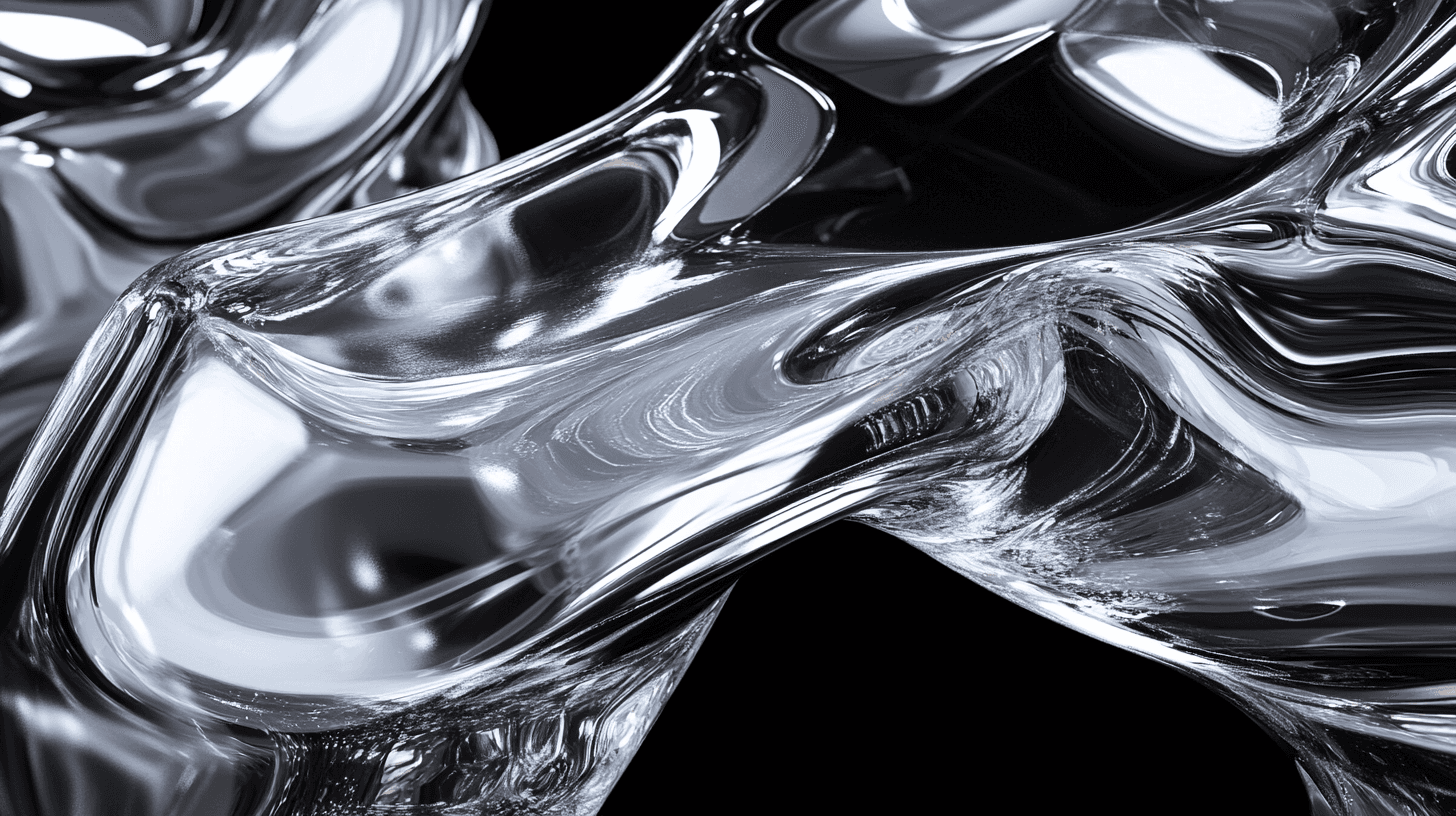QuizzCreator
This web project, QuizCreator, is an interactive platform designed to create, manage, and take quizzes. Built as part of a school assignment, it focuses on providing a user-friendly experience for quiz creation and participation.

Installation
Prerequisites
Make sure you have the following installed:
A modern browser (Google Chrome, Firefox, etc.)
Visual Studio Code to run the front-end with Live Server.
Node.js to run the backend server.
Installation Steps
Clone the repository:
Navigate to the project directory:
Open the project in Visual Studio Code and use the Live Server extension to launch the front-end.
For the backend, open a terminal, navigate to the
backendfolder, and run the following commands:
Usage
Home Page:
From the home page, click on "Get Started" to access the login interface.
Login/Sign Up:
If you already have an account, log in with your username and password.
Otherwise, sign up by providing a username and password. Once logged in, you will be directed to your personal space.
Creating a Quiz:
Once logged in, you can access the "Create a Quiz" option to start creating a new quiz. Enter the title and (optional) description of your quiz, then choose the type of question (multiple choice, true or false, short answer). Add your questions and validate them. You can create as many quizzes as you want.
Viewing Your Quizzes:
By accessing the "Our Quizz" section, you can review, edit, or delete your created quizzes.
Features
Creation of personalized quizzes with multiple types of questions.
Account management with user login and sign-up.
Intuitive and easy-to-use interface with background videos and animations.
Quiz management system to view and manage your creations.
Technologies Used
HTML5, CSS3, JavaScript for the user interface.
LocalStorage for client-side data management.
Express server in Node.js for the backend.
Contribution
If you would like to contribute to this project, feel free to submit issues or pull requests. Contributions are welcome!